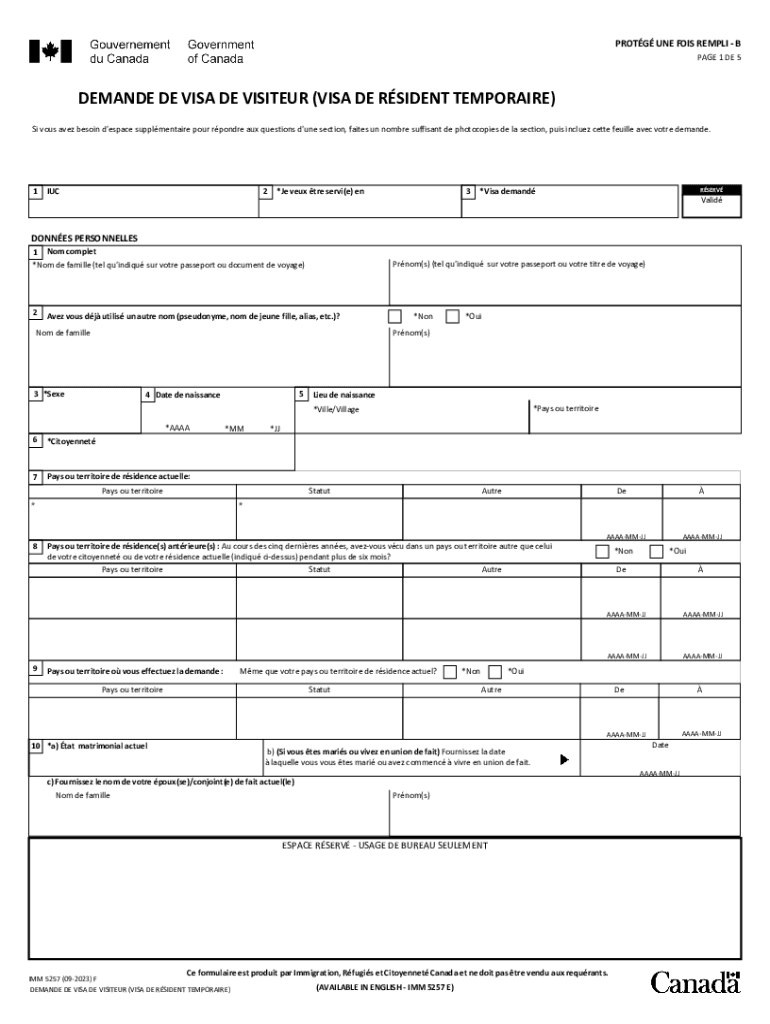
Imm5257f PDF 2023-2026


Understanding the Imm5257f PDF
The Imm5257f PDF is a crucial document for individuals applying for a visitor visa to Canada. This form is officially titled the "Application for Visitor Visa (IMM 5257)" and is essential for those wishing to enter Canada temporarily for tourism, family visits, or business purposes. It helps immigration authorities assess the applicant's eligibility and intentions while in Canada.
Completing the Imm5257f accurately is vital, as any errors or omissions can lead to delays or denials in processing. The form requires personal information, travel details, and background information, ensuring that applicants meet the necessary criteria for entry into Canada.
Steps to Complete the Imm5257f PDF
Completing the Imm5257f involves several key steps to ensure accuracy and compliance with Canadian immigration requirements. Begin by downloading the form from the official immigration website. Once you have the form, follow these steps:
- Personal Information: Fill in your full name, date of birth, and contact details.
- Travel Information: Provide details about your planned visit, including dates and purpose.
- Background Information: Answer questions regarding your employment, education, and any previous travel history.
- Family Information: Include details about your family members, particularly those accompanying you.
- Signature: Ensure you sign and date the form to validate your application.
Review the completed form thoroughly before submission to avoid any mistakes that could impact your application.
Required Documents for the Imm5257f PDF
When submitting the Imm5257f, several supporting documents are necessary to strengthen your application. These documents help verify the information provided and demonstrate your eligibility for a visitor visa. Commonly required documents include:
- Passport: A valid passport with at least six months of validity remaining.
- Photographs: Recent passport-sized photos that meet Canadian visa photo requirements.
- Proof of Funds: Bank statements or financial documents showing sufficient funds for your stay.
- Travel Itinerary: Details of your travel plans, including flight bookings and accommodation.
- Invitation Letter: If visiting family or friends, an invitation letter from your host in Canada may be beneficial.
Ensure that all documents are clear and legible, as this will facilitate a smoother processing experience.
Form Submission Methods for the Imm5257f PDF
There are multiple methods to submit the Imm5257f PDF, each with its own advantages. Applicants can choose from the following options:
- Online Submission: Applicants can complete and submit the form electronically through the Canadian immigration website. This method often results in faster processing times.
- Mail Submission: Print the completed form and send it via postal service to the appropriate visa application center. Ensure you use a reliable courier service for tracking.
- In-Person Submission: Some applicants may opt to submit their application in person at a local visa office, depending on their location and circumstances.
Choose the submission method that best suits your needs and ensure that you follow all instructions carefully to avoid delays.
Eligibility Criteria for the Imm5257f PDF
To successfully apply for a visitor visa using the Imm5257f, applicants must meet specific eligibility criteria set by Canadian immigration authorities. Key eligibility factors include:
- Purpose of Visit: The visit must be temporary and for acceptable reasons, such as tourism or visiting family.
- Financial Stability: Applicants must demonstrate they have enough funds to support themselves during their stay in Canada.
- Intent to Leave: You must prove that you will return to your home country after your visit, which can be shown through ties to your home, such as employment or family.
- Good Health: In some cases, applicants may need to undergo a medical examination to ensure they do not pose a health risk.
Meeting these criteria is essential for a successful application and can significantly influence the decision made by immigration officials.
Quick guide on how to complete imm5257f pdf
Prepare Imm5257f pdf effortlessly on any device
Online document management has become increasingly popular among businesses and individuals. It offers an ideal eco-friendly substitute for classic printed and signed documents, allowing you to locate the necessary form and securely keep it online. airSlate SignNow provides you with all the tools required to create, alter, and electronically sign your documents rapidly without delays. Manage Imm5257f pdf on any platform using airSlate SignNow's Android or iOS applications and streamline any document-related process today.
The easiest way to modify and electronically sign Imm5257f pdf without hassle
- Obtain Imm5257f pdf and click on Get Form to begin.
- Utilize the tools we offer to fill out your document.
- Emphasize relevant sections of the documents or redact sensitive information with tools that airSlate SignNow provides specifically for this purpose.
- Create your signature using the Sign tool, which takes mere seconds and carries the same legal validity as a conventional wet ink signature.
- Review the details and click on the Done button to save your modifications.
- Select how you would prefer to send your form, via email, SMS, or invitation link, or download it to your computer.
Eliminate concerns about lost or misplaced documents, tedious form searches, or errors that necessitate printing new copies. airSlate SignNow addresses all your document management needs in just a few clicks from any device you prefer. Modify and electronically sign Imm5257f pdf and ensure excellent communication throughout the document preparation process with airSlate SignNow.
Create this form in 5 minutes or less
Find and fill out the correct imm5257f pdf
Create this form in 5 minutes!
How to create an eSignature for the imm5257f pdf
How to create an electronic signature for a PDF online
How to create an electronic signature for a PDF in Google Chrome
How to create an e-signature for signing PDFs in Gmail
How to create an e-signature right from your smartphone
How to create an e-signature for a PDF on iOS
How to create an e-signature for a PDF on Android
People also ask
-
What is the process of a visa canada demande using airSlate SignNow?
The process of a visa canada demande with airSlate SignNow is streamlined and user-friendly. First, you can upload your documents, then invite relevant parties to eSign. Our platform ensures efficient tracking, making it easy to manage the signing process from anywhere.
-
How much does it cost to handle a visa canada demande with airSlate SignNow?
airSlate SignNow offers competitive pricing plans designed to cater to various business needs. Depending on the features you require for your visa canada demande, plans start at an affordable monthly rate, providing excellent value for your document management needs.
-
What features does airSlate SignNow provide for visa canada demande?
AirSlate SignNow provides a range of features that enhance the visa canada demande process, including customizable templates, secure document storage, and automated reminders. These features help ensure that your documents are processed swiftly and securely.
-
How can airSlate SignNow benefit my business with visa canada demande?
Using airSlate SignNow for your visa canada demande can save time and reduce paperwork. Our platform enables quick eSigning, document sharing, and real-time tracking, enhancing efficiency and ensuring that your visa applications are handled seamlessly.
-
Is airSlate SignNow compliant with legal regulations for visa canada demande?
Yes, airSlate SignNow is compliant with all necessary legal regulations for eSigning, including those related to a visa canada demande. Our platform uses secure encryption methods to ensure that your documents are legally binding and protected.
-
Can airSlate SignNow integrate with other applications for visa canada demande?
Absolutely! airSlate SignNow is designed to integrate seamlessly with various applications, enhancing your workflow for a visa canada demande. You can easily connect with tools like CRM systems, storage solutions, and productivity apps to streamline the entire process.
-
How secure is the visa canada demande process with airSlate SignNow?
The security of your documents is our top priority. For your visa canada demande, airSlate SignNow employs advanced encryption technology, ensuring that all information is safe and secure during transmission and storage.
Get more for Imm5257f pdf
Find out other Imm5257f pdf
- Electronic signature California Medical Services Proposal Mobile
- How To Electronic signature West Virginia Pharmacy Services Agreement
- How Can I eSignature Kentucky Co-Branding Agreement
- How Can I Electronic signature Alabama Declaration of Trust Template
- How Do I Electronic signature Illinois Declaration of Trust Template
- Electronic signature Maryland Declaration of Trust Template Later
- How Can I Electronic signature Oklahoma Declaration of Trust Template
- Electronic signature Nevada Shareholder Agreement Template Easy
- Electronic signature Texas Shareholder Agreement Template Free
- Electronic signature Mississippi Redemption Agreement Online
- eSignature West Virginia Distribution Agreement Safe
- Electronic signature Nevada Equipment Rental Agreement Template Myself
- Can I Electronic signature Louisiana Construction Contract Template
- Can I eSignature Washington Engineering Proposal Template
- eSignature California Proforma Invoice Template Simple
- eSignature Georgia Proforma Invoice Template Myself
- eSignature Mississippi Proforma Invoice Template Safe
- eSignature Missouri Proforma Invoice Template Free
- Can I eSignature Mississippi Proforma Invoice Template
- eSignature Missouri Proforma Invoice Template Simple